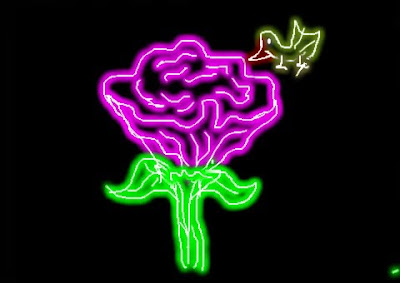Friday, April 30, 2010
Review Status changed to "In Review"
Tuesday, April 27, 2010
App Approval status
Status: Waiting for review
Monday, April 26, 2010
Usage description about Animated Glow Doodle
Usage Description
This application lets you to draw the drawing by using animated glow and/or flame effects. By default it uses the red color for the brush, If you want to change the color either you Select the color that you want to use by using color icon on the toolbar or select “color icon”->”create color” option to use your own RGB color. By default brush size is configured to 3, it can be changed by using “More”->”Adjust Brush” option.
Once you draw the drawing, applying the glow or flame effect is very easy, just press “Glow” or “Flame” button on the toolbar to apply Glow or flame effects to your drawing. Drawings that you make using this application can be saved to photo album by using “Save” option, same can be sent as an email by using “more”->”Email drawing” option.
Oops!!!!!! i forgot to let you know most important feature, you can change the drawing background or drawing board to any of the photos from your photo album by using “More”->”Background” option.
Use “Clear” option to clear the drawing, use undo option to undo the parts of the drawing till the last glow/flame effect is applied.
Screen shots:-
I am sorry i am bad at drawing, Please email your drawings to dsreddytech@gmail.com, I will contact you if i feel that i can use it as the screen shot. Don't worry its not for free i will pay you for it.
Do you want to upload your drawings to doodlegames.blogspot.com?
Please email me your drawings to dsreddytech@gmail.com, I will make sure that your drawings are uploaded(Along with your name) to the blog. Sorry currently you can't upload them from the application, still its v1.0 version, who knows, i may add it in the future.
Settings:-
On closing and opening the application, it will retain all of its default settings.
Highlights
- lets you to draw with glow and flame effects along with regular drawing
- Share your drawings with your friends and family using email option, you can also save the drawing to the photo album. (Note:- It will only save the snapshot not the actual animation, saving animation is under works, it will be available in the next updates)
- Select any photo from your photo album as the drawing board or the drawing background.
- Clear option lets you to erase your complete drawing. (Note:- Erase option under works, it will be available in the next updates).
- I know what you are going to ask now, Ho Wait!!!!!, Do you want to undo your last operation?. Undo option will address your need.
- Colors?, How many colors you want?, How about creating your own RGB color?, Yes this application lets you to create your own RGB color along with 60 predefined colors.
- Adjust your brush size by using “More”->”Adjust Brush” option.
Features under development (Will be released in the future updates), don't worry i will keep you posted about the progress of the updates in my blog (doodlegames.blogspot.com)
- Ability to save and retrieve your animation effects.
- Erase option, with this option you can erase any part of the drawing, no need to use the undo option at all. Does it sounds good?.
- Yet to decide what else i can add, i always encourage you to get in touch with me by using “Contact Us” option to request for new features.
Saturday, April 24, 2010
Animated glow doodle





1. Fantastic Animated Glow and fire effects
2. Glow?, Fed up with regular glow drawing apps? How about realistic animated glow effect?.This application lets you to draw with animated glow effect.
3. Colors?, How many colors you want?. How about creating your own RGB colors along with 60+ predefined colors?. You can create your own RGB color by using "Create Color" option.
4. Brush size, How about selecting your desired brush size?, This application lets you to select your desired brush size.
5. You can Clear the drawing by using "Clear" option.
6. You can undo the drawing by using undo option.
7. Background?, How about selecting any photo from your photo album along with default black background.
8. How about drawing on the background that you want.
9. Save drawing to photo album or send as email
10. Email drawing from the application
11. Intelligent Auto hiding toolbar
12. Updates?, How about requesting for updates from the application?, You can request for updates from the application by using "Contact Us" option.
How to unhide the Auto-hide tool bar?
Shake the device to unhide the toolbar
How to draw?
use the finger to draw on the screen
How to add animated glow effect?
1. Draw the drawing that you want to glow
2. Press Glow button on the toolbar to apply the glow effect
How to add animated Flame effect?
1. Draw the drawing that you want to glow
2. Press Flame button on the toolbar to apply the glow effect
How to change the brush color?
1. Select/Press color icon on the toolbar
2. Select the desired color by touching on it or press "create color" option to create your own RGB color.
How to change the brush size?
Select More->Adjust Brush option to adjust the brush size.
How to change the background?
1.Select more->background option to change the background
2.Current drawing is erased while changing the background
How to email the drawing?
Select More->email option to email the drawing
How to save the drawing?
Select the save option to save the drawing into photo album
How to Undo the drawing?
1.Use undo option to undo the drawing
2.Undo can restore only till the time last Glow/Flame effect is applied.
iPhone apps at AppStoreHQ
Animated Glow Doodle Key features
1. Fantastic Animated Glow and fire effects
2. Glow?, Fed up with regular glow drawing apps? How about realistic animated glow effect?.This application lets you to draw with animated glow effect.
3. Colors?, How many colors you want?. How about creating your own RGB colors along with 60+ predefined colors?. You can create your own RGB color by using "Create Color" option.
4. Brush size, How about selecting your desired brush size?, This application lets you to select your desired brush size.
5. You can Clear the drawing by using "Clear" option.
6. You can undo the drawing by using undo option.
7. Background?, How about selecting any photo from your photo album along with default black background.
8. How about drawing on the background that you want.
9. Save drawing to photo album or send as email
10. Email drawing from the application
11. Intelligent Auto hiding toolbar
12. Updates?, How about requesting for updates from the application?, You can request for updates from the application by using "Contact Us" option.